 |
Zeebe C# Client 2.10.0
C# Client to communicate with an Zeebe Gateway
|
 |
Zeebe C# Client 2.10.0
C# Client to communicate with an Zeebe Gateway
|
Second command step, to optional add more instructions to activate or terminate. More...
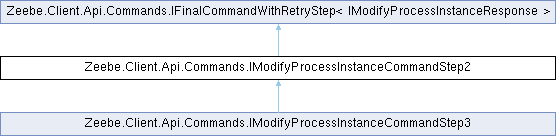
Public Member Functions | |
| IModifyProcessInstanceCommandStep1 | And () |
| Acts as a boundary between the different activate and terminate instructions. Use this if you want to activate or terminate another element. Otherwise, use IFinalCommandWithRetryStep<T>.SendWithRetry to send the command. | |
 Public Member Functions inherited from Zeebe.Client.Api.Commands.IFinalCommandWithRetryStep< IModifyProcessInstanceResponse > Public Member Functions inherited from Zeebe.Client.Api.Commands.IFinalCommandWithRetryStep< IModifyProcessInstanceResponse > | |
| Task< T > | SendWithRetry (TimeSpan? timeout=null, CancellationToken token=default) |
| Sends the command with retry to the Zeebe broker. This operation is asynchronous. In case of success, the task returns the event that was generated by the Zeebe broker in response to the command. If the sending of the command fails, because of broker back pressure or network issues the request is retried until the command succeeds. The wait time between retries can be configured on the ZeebeClientBuilder. Per default the wait time is based on power two, which means 2^1 seconds, 2^2 seconds etc. until it reaches the maximum of one minute. | |
Second command step, to optional add more instructions to activate or terminate.
| IModifyProcessInstanceCommandStep1 Zeebe.Client.Api.Commands.IModifyProcessInstanceCommandStep2.And | ( | ) |
Acts as a boundary between the different activate and terminate instructions. Use this if you want to activate or terminate another element. Otherwise, use IFinalCommandWithRetryStep<T>.SendWithRetry to send the command.